Custom Gear Ratios
Change car gear ratios in GTA V.
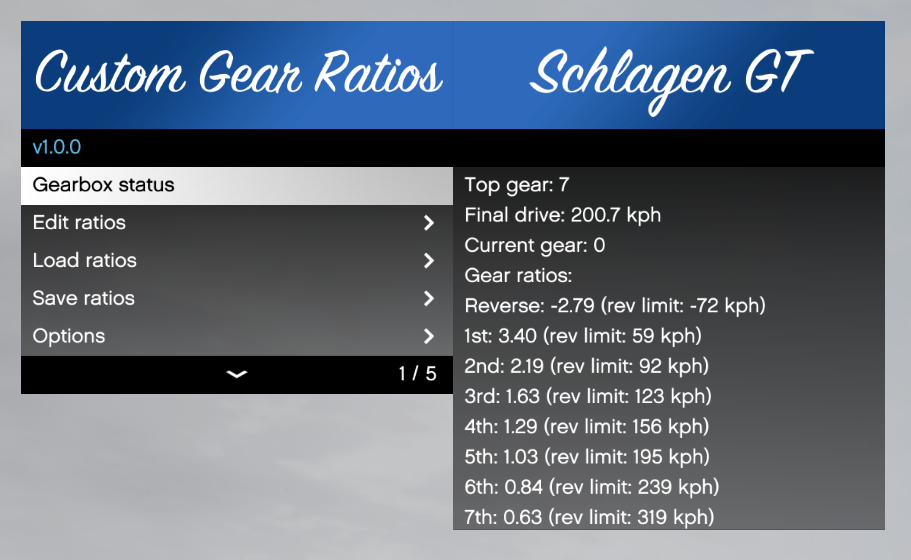
Requirements
- Grand Theft Auto V
- ScriptHookV
- A valid license (Patreon)
Activation
A license is required to use Custom Gear Ratios v1.2.1 and newer. You can get one by pledging on Patreon. The script will inform you when you need to generate or renew the license.
Installation
- Put
CustomGearRatios.asiand the folderCustomGearRatiosin your GTA V folder. - Start the game.
Updating
Put CustomGearRatios.asi in your GTA V folder.
Old settings don’t need to be replaced.
Usage
To open the menu:
- Press F8, or
- Enter the “cgr” cheat in the cheat window (tilde (~)).
The key and cheat to open the menu can be changed in settings_menu.ini.
XML files
In the folder CustomGearRatios/Configs, XML files can be placed with gearbox descriptions.
Layout:
<?xml version="1.0"?>
<Vehicle>
<Description>5-gear AE86</Description>
<ModelName>Futo</ModelName>
<PlateText>undefined</PlateText>
<TopGear>5</TopGear>
<DriveMaxVel>48.07</DriveMaxVel>
<Gear0>-3.484</Gear0>
<Gear1>3.587</Gear1>
<Gear2>2.022</Gear2>
<Gear3>1.384</Gear3>
<Gear4>1.000</Gear4>
<Gear5>0.861</Gear5>
</Vehicle>
- File name: Must end with .xml
- Description: In-game in-menu displayed name of the configuration
ModelName: Used to match the vehicle model for auto-loadingPlateText:autoload_model: Loads the config for all vehicles with this model.undefined: Doesn’t automatically load the config.- Any other string: Matches the plate text to only load for specific model + plate combinations. Will override definitions for the model with
autoload_model.
DriveMaxVel: In m/s. More or less the final drive modifier.Gear{X}: Actual gear ratio for that gear- When not enough gears are provided for the
TopGear, the config is invalid and will not load.
- When not enough gears are provided for the
Notes
Gear ratios are changed by the gearbox tuning and other scripts that call MODIFY_VEHICLE_TOP_SPEED. The script tries to revert back to the gearbox settings before this, but it’s recommended to disable all functionalities in scripts that modify the top speed using the mentioned native.